Non-blocking collective communication
Questions
Is the synchronization of collective communications avoidable?
Objectives
Understand the utility of non-blocking collective communications
Employ available profiling tools to monitor code behavior
Introduction
Just like for point-to-point messages, applications that use non-blocking collectives can be more efficient than blocking ones. This is because the latency of communication can overlap with unrelated computation.
Non-blocking barrier synchronization
At first glance, this seems like a nonsense. However if a barrier is needed, then it can be quite useful to overlap work with the synchronization. Use cases are rare, but include highly unstructured work described by variable numbers of messages sent between ranks, or very latency-sensitive applications.
Parameters
A communicator comm and a request object that is a handler
for a later wait call.
Non-blocking reduce
MPI_Ireduce starts a reduction operation and generates a request in
a MPI_Request object. The reduction process is completed only when a test
is passed or a wait call is done. Upon completion, the reduced value is collected
in the root process.
int MPI_Ireduce(const void* sendbuf,
void* recvbuf,
int count,
MPI_Datatype datatype,
MPI_Op op,
int root,
MPI_Comm comm,
MPI_Request *request)
Parameters
sendbuf, recvbuf, and count are the buffer on each
process, the buffer on root, and the number of elements to be allocated
on each process. datatype is the type of the data to be reduced.
op is the reduction operation to be applied on the distributed
data. The global result of the reduction operation is collected in
the root process in the communicator comm. The
request object that is returned must be used to wait on the
communication later.
Using ireduce for computing a running total in a stencil workflow
You can find a scaffold for the code in the content/code/day-3/00_ireduce
folder. It is quite similar to that for the earlier non-blocking
exercise. A working solution is in the solution subfolder. Try to compile
with:
mpicc -g -Wall -std=c11 non-blocking-communication-ireduce.c -o non-blocking-communication-ireduce
When you have the code compiling, try to run with:
mpiexec -np 2 ./non-blocking-communication-ireduce
Try to fix the code
Solution
One correct approach is:
fprintf(stderr, "Doing an non-blocking reduction on step %d\n", step); MPI_Ireduce(&local_total, &temporary_total, 1, MPI_FLOAT, MPI_SUM, total_root_rank, comm, &total_request); } /* Wait for the most recent total heat reduction, 4 steps after it was started */ if (step % 5 == 3 && total_request != MPI_REQUEST_NULL) { MPI_Wait(&total_request, MPI_STATUS_IGNORE); total = temporary_total; if (rank == total_root_rank) { fprintf(stderr, "Total after waiting at step %d was %g\n", step, total); } } ... same code as in the original example /* Now that we have left the main loop, we should wait for * the most recent total heat reduction to complete. */ if (total_request != MPI_REQUEST_NULL) { MPI_Wait(&total_request, MPI_STATUS_IGNORE);
There are other approaches that work correctly. Is yours better or worse than this one? Why?
Code analysis
How can you know when a blocking or non-blocking communication is required?
It is cumbersome to analyse code with printing out instructions (printf)
embedded in the code. For this reason, analysis tools have been written that
allow you to monitor the behavior of your code in more detail.
Some of these tools are Extrae/Paraver, TAU, Scalasca, to cite only a few of them.
Here, we will mention the combination of Extrae and Paraver tools that are developed at the Barcelona Supercomputing Center (BSC) and provide support for different architectures including CPUs and GPUs and also for different parallelisation levels, for instance, MPI, OpenMP, and MPI+OpenMP. Extrae is the tool used for producing trace files while Paraver is the visualiser/analyser tool.
In order to use Extrae, one needs to compile the code with debugging flag
(-g). Events that should be monitored by Extrae are included in a .xml
file (extrae.xml), for instance MPI or OpenMP:
<?xml version='1.0'?>
<trace enabled="yes"
home="/software/Extrae/3.8.0-gompi-2020b"
initial-mode="detail"
type="paraver" >
<mpi enabled="yes">
<counters enabled="yes" />
</mpi>
<openmp enabled="no">
<locks enabled="no" />
<counters enabled="no" />
</openmp>
</trace>
For the non-blocking deadlock and overlap cases discussed in the previous lecture, the MPI call events show the following patterns in Paraver:

MPI calls analysis for the deadlock case in the previous non-blocking section.
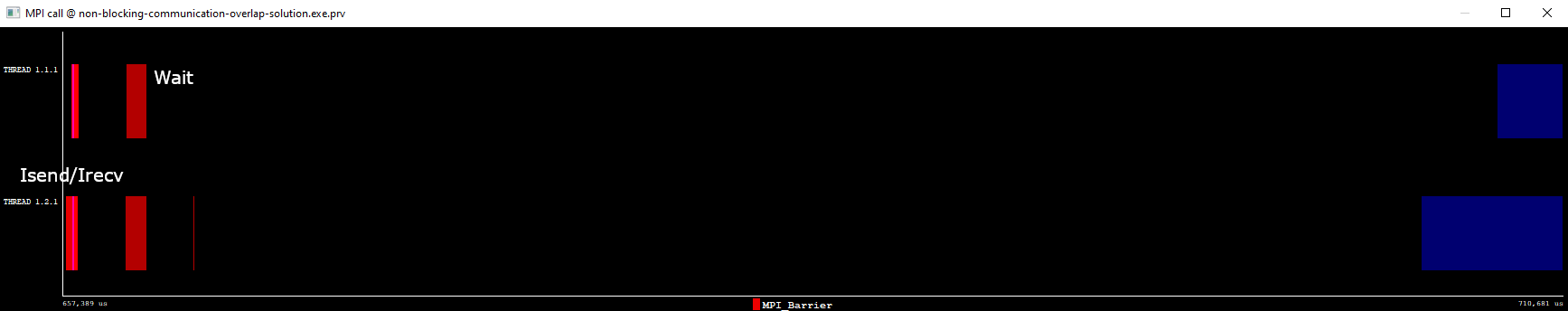
MPI calls analysis for the overlap case.
Notice that the size in the horizontal axis for the grid was increased to 8000
to make the visualisation clearer. From the overlap case, we can see that some
work was interleaved (black region) between the MPI_Isend and
MPI_Irecv calls and the waiting call (red rectangles).
See also
Chapter 2 of the Using Advanced MPI book by William Gropp et al. show examples of using the functions described in this episode. [GHTL14]
https://www.codingame.com/playgrounds/349/introduction-to-mpi/non-blocking-communications
Keypoints
Non-blocking collectives take advantage of the efficiency of collective communications and allow at the same time the possibility of interleaving useful work.
Although it sounds contradictory and unuseful, a non-blocking barrier is sometimes handy, for instance in the case where only a notification from the processses arriving to the barrier is needed.
There are several available tools that can allow you to analyse your code in detail. Here, we have described the Extrae and Paraver tools but there are others in the market.